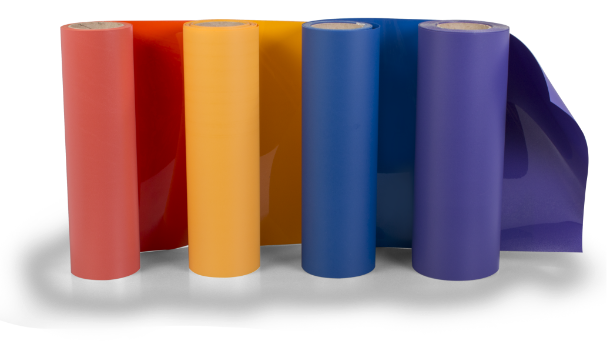You usually can’t miss Dane on the tradeshow floor, he’ll most likely be wearing one of his trademark “art all over” shirts. This photo is from the 2011 SGIA show in New Orleans, where we announced that Great Dane Graphics is now a GroupeSTAHL company.
I know I promised you more predictions this week, and they are coming soon. But I wanted to make sure those of you who are able to attend the Long Beach ISS Show know about the educational events going on. If you spend the time and money to attend a trade show, you should make sure you learn something that will benefit your business. There are a lot of courses to choose from, but one that also ties into one of my predictions…about art and its importance…leads me to recommend seeing Dane Clement in action. Dane always gives an informative and eye-opening seminar, whether he is sharing tips on how to use Photoshop (he’s a true master and leading a full day seminar on Thursday on this topic) or how to create artwork for cutter output. You won’t be disappointed. This 90 minute seminar on Friday shouldn’t be missed by anyone who owns a cutter or is thinking of purchasing one. Here is the information from the ISS Website on creating Artwork for Heat Printing:
Fri, Jan 18, 2013 – 10:30 AM to 12:00 PM
Artwork for Heat Printing NEW!Track: Digital DecoratingSkill Level: Introductory-Basic
This class is recommended for those who are creating or considering offering cuttable graphics applications to their business. Whether you’re working with one-color vinyl or a full-color print-cut application, learn how to create the artwork correctly. Learn how to build art files for easy production. If the artwork is created properly, it will be easier to cut, weed and apply! In this seminar, you’ll learn: 1. Learn how to add one cut line to full-color graphics that will work for full-front and left-chest sizes 2. Learn how to build the art files using the best specs possible to allow for easy cut, weeding and application 3. Suggestions on how to adjust any artwork to be suitable for cutting.